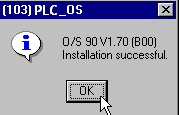The Operating System runs the controller.
You need to download a new OS when there have been manufacturing changes to the hardware and / or software.
To download a new Operating System:
Click Controller on the Standard menu bar.

Select Operating System from the drop-down Controller menu.
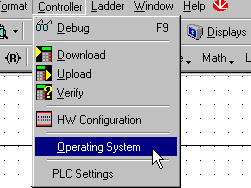
The PLC_OS Download dialog box opens. Check your communications settings and verify that your controller is connected to your PC. Click Start.
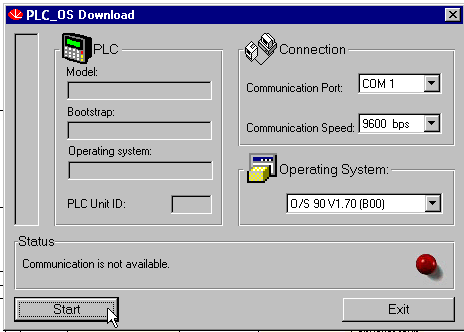
A message box prompts you to continue with the upgrade. Continuing will stop all controller operations.
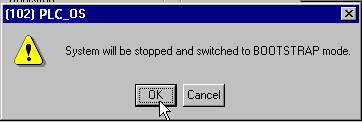
Click Download.

An Installation successful message box appears at the end of the download.