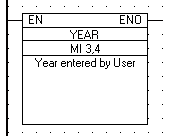Select Indirect Clock Functions from the Clock menu of the Ladder toolbar.

Select Year from the Indirect Clock Functions menu.
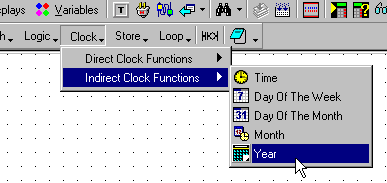
Enter the desired Operand, Address and Symbol.
This example shows you how to create a project where a machine works according to a time entered by the user via the keypad.
Select Indirect Clock Functions from the Clock menu of the Ladder toolbar.

Select Year from the Indirect Clock Functions menu.
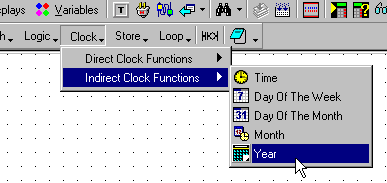
Enter the desired Operand, Address and Symbol.
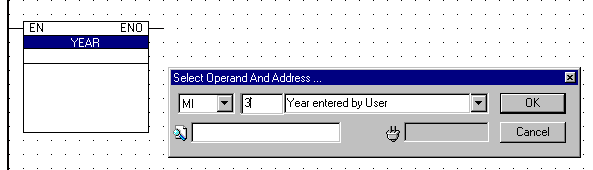
The Year function appears with the selected Operand and Address. Note that the year function is checking a range between two MIs / SIs. Therefore, two Operands are needed: the beginning and the end of the range.
The program automatically takes the next Operand from the one you enter. According to the following example, you enter MI 1 and the program assigns the end of the range to MI 2, the next MI.