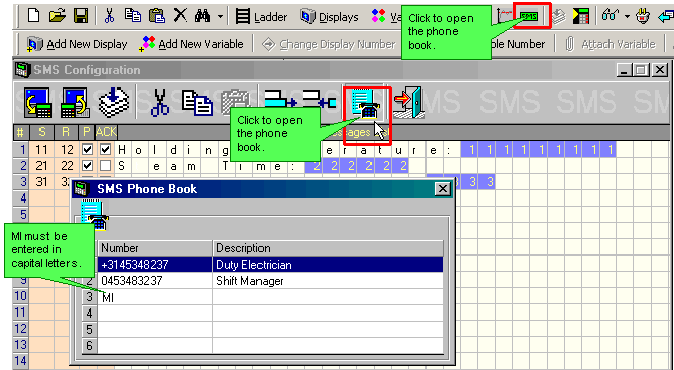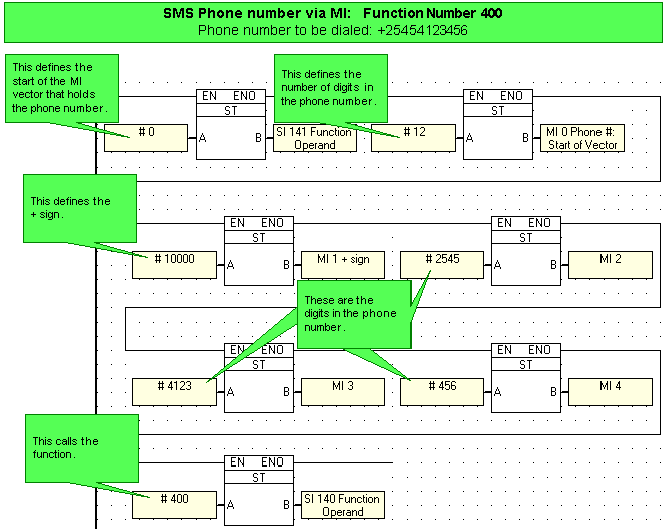Storing the start address of the MI vector needed to contain the phone number into SI 141,
Entering the character's MI, in capital letters, in the SMS phone book,
Using the index number of that line to call the number, which enables the number in the MI vector to be called,
Storing 400 into SI 140 to select the function. Storing the function number calls the function. In your application, call the function after you have entered all of the other parameters. Note that when you run Test (Debug) Mode, the current value in SI 140 will not be displayed.