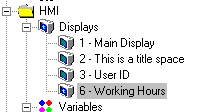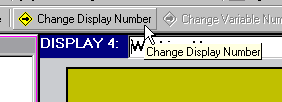 I
ITo change a Display number:
In the Display Editor:
On the HMI toolbar, click the Change Display icon.
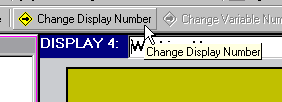 I
I
The Change Display Number dialog box opens.

Enter the new Display number in the Address field. Click OK.

The Display number changes. The Display title is unchanged.