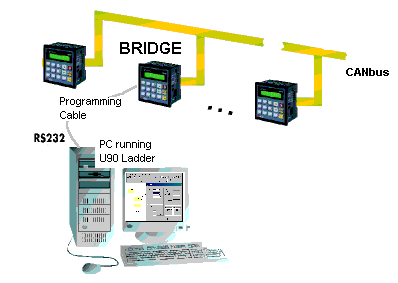
You can use your PC to access any M90 unit within a network. To do this, you connect your PC to any M90 in the network using the programming cable supplied with the M90 controller as shown below. This M90 is your 'bridge' to the rest of the network.
Via the bridge, you can download, upload, and edit programs--you can perform any action that can be performed via direct communications. You can also view runtime data. This does not affect the running of the control program.
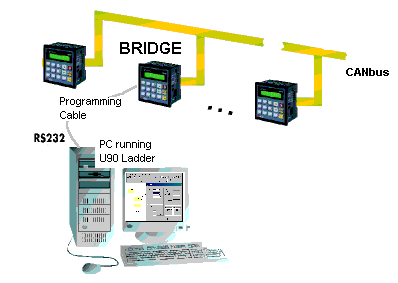
Note that different PCs can access a network at the same time, using different M90 units as bridges. However, 2 different PCs cannot simultaneously access the same M90 unit.
To communicate with different M90 units via the bridge, you:
Select Network as shown below.
Select the M90 you wish to communicate with by entering its unique ID number.
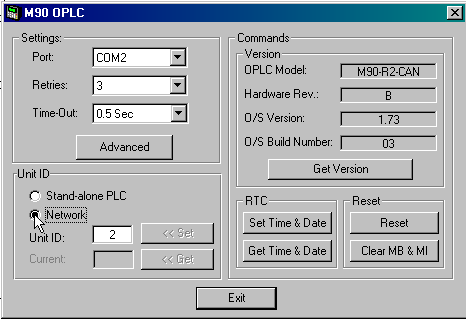
According to the figure above, the PC would communicate with M90 number 2.
However, note that once your project is defined as a Network project, U90 Ladder cannot automatically detect the bridges' communication settings. In order to communicate via the bridge, your current communication settings must be identical with those of the bridge. Note too, that the bridge's RS232 baud rate cannot be set below 9600.