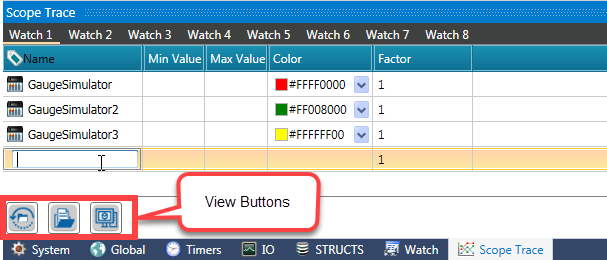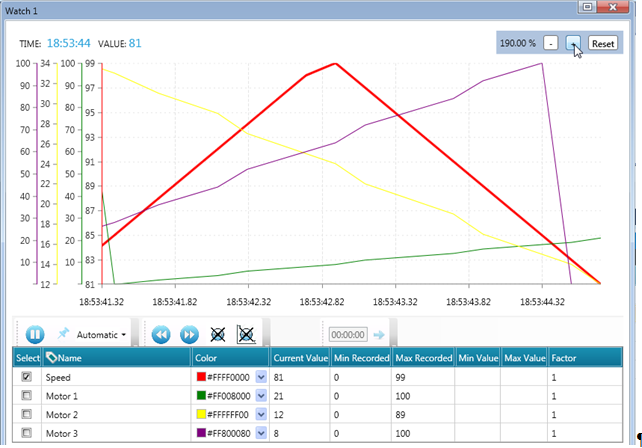
Scope Trace enables you to select tags, and view the running values
Select curve / deselect curve
Hide all curves but selected one
Hide not selected Y axis
Zoom in / Zoom out for X axis
Zoom in / Zoom out for Y axis
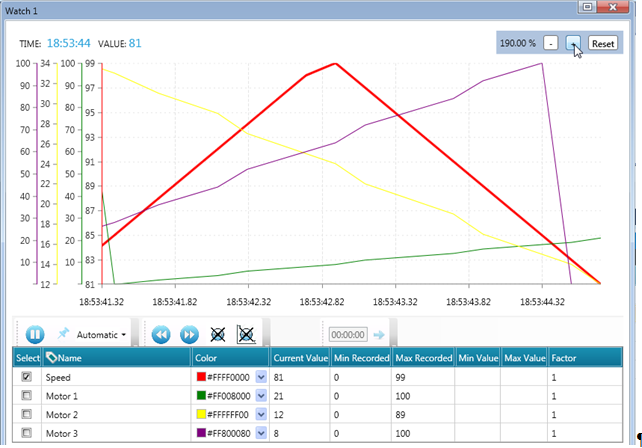
To use Scope Trace, click it in the lower view window, and add the tags you wish to view.
Use the View buttons to open the running Scope Trace, View History, or open saved .ulg sample files.