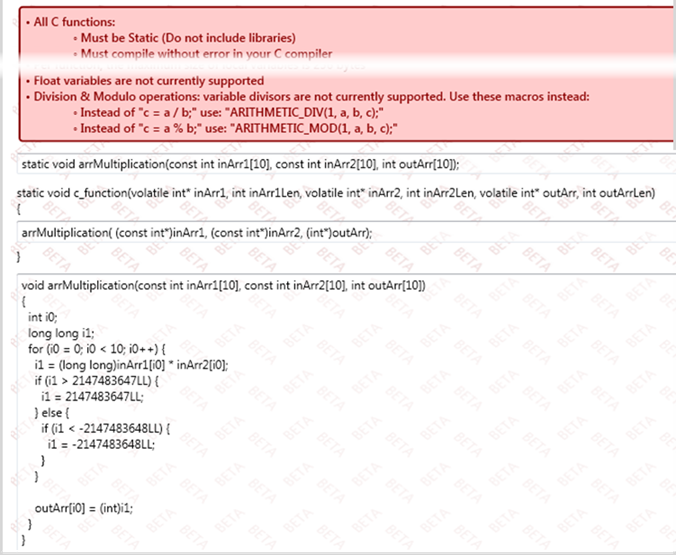Create the function.
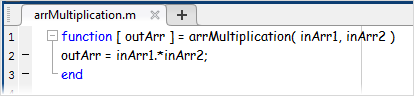
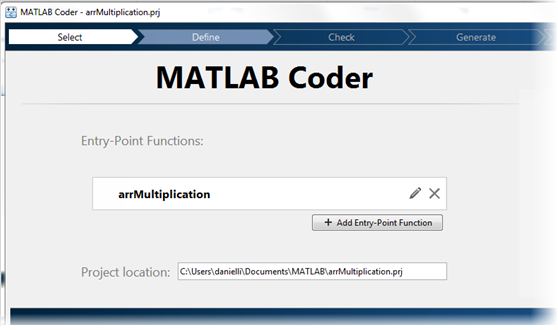
Define Input Types.
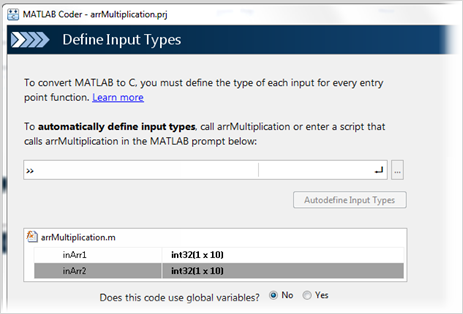
Generate the code in C.
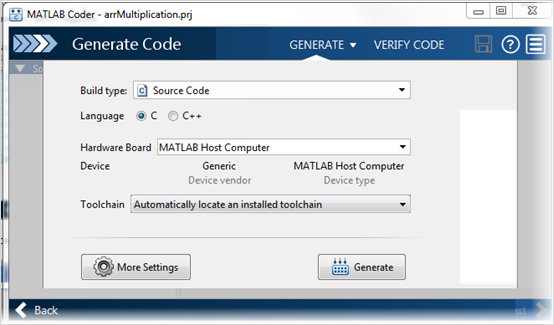
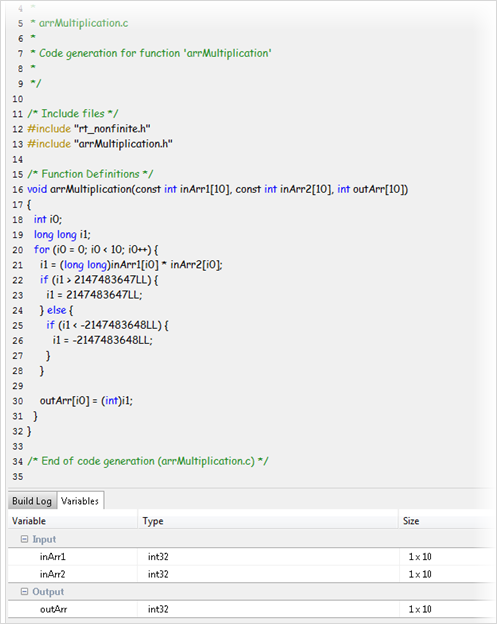
Open the resulting Header and C code files.
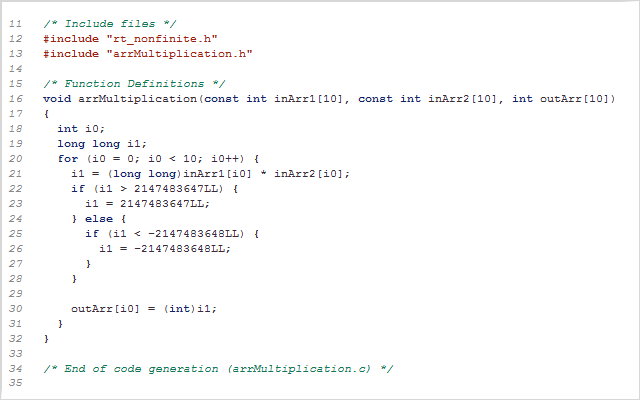
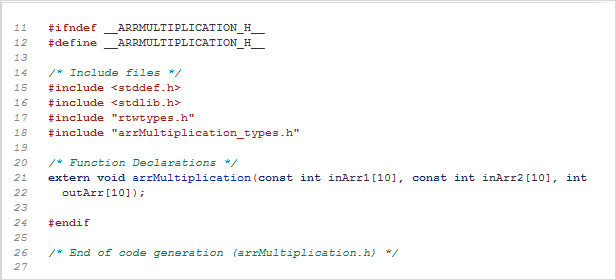
Copy and paste the header and C function code into the UniLogic C editor.
Note that you must tweak the code to comply with any restrictions that exist in the UniLogic C editor.
These are generally presented in a colored frame at the top of the editor, as shown below.