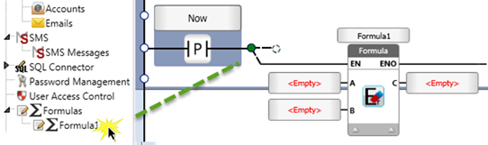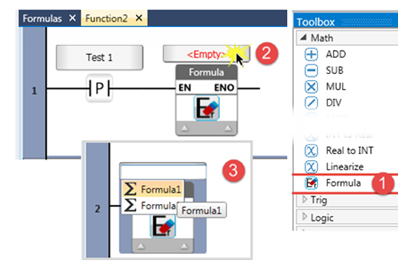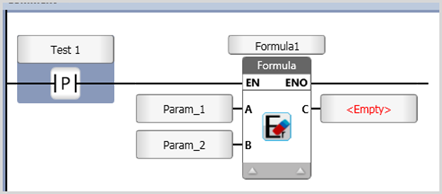Create a Formula by clicking Formula on the Solution Explorer, and then clicking Add New Formula.
Click in the Expression field to build the expression. You can type in constant numbers, parameters and operators. You can also select parameters and operators from the drop-down lists.
Clicking in the Type field for each parameter.
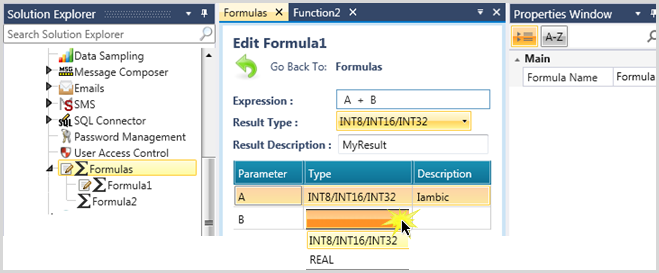
Place the Formula Ladder function:
Either