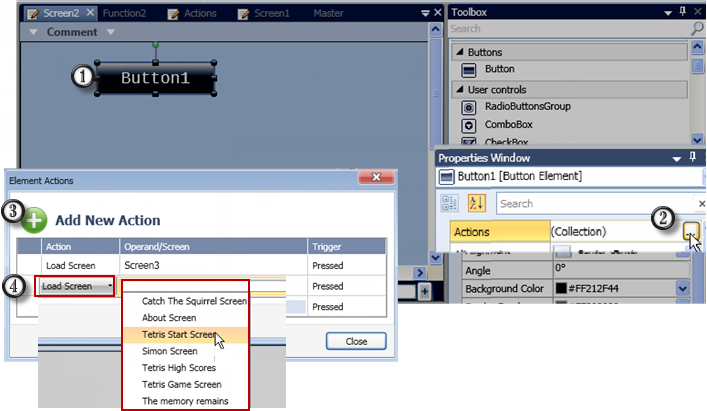Place an element on the screen
Select Actions in the Properties Window.
In Element Actions, click Add New Action.
Select the Load Screen option, the screen you wish to jump to, and the action Trigger.
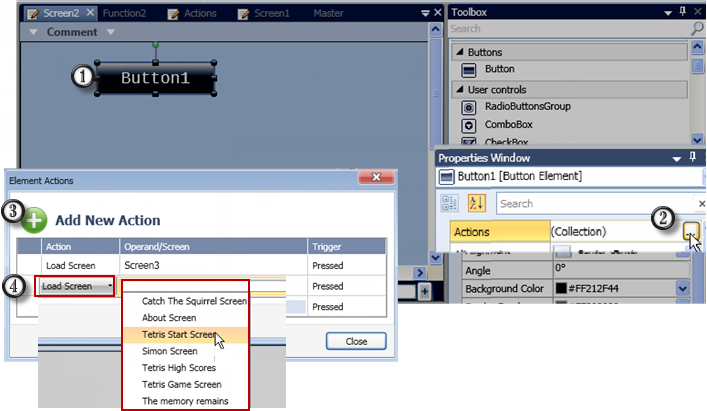
To create a screen jump within the HMI application, select the Load Screen option in HMI Actions:
Place an element on the screen
Select Actions in the Properties Window.
In Element Actions, click Add New Action.
Select the Load Screen option, the screen you wish to jump to, and the action Trigger.