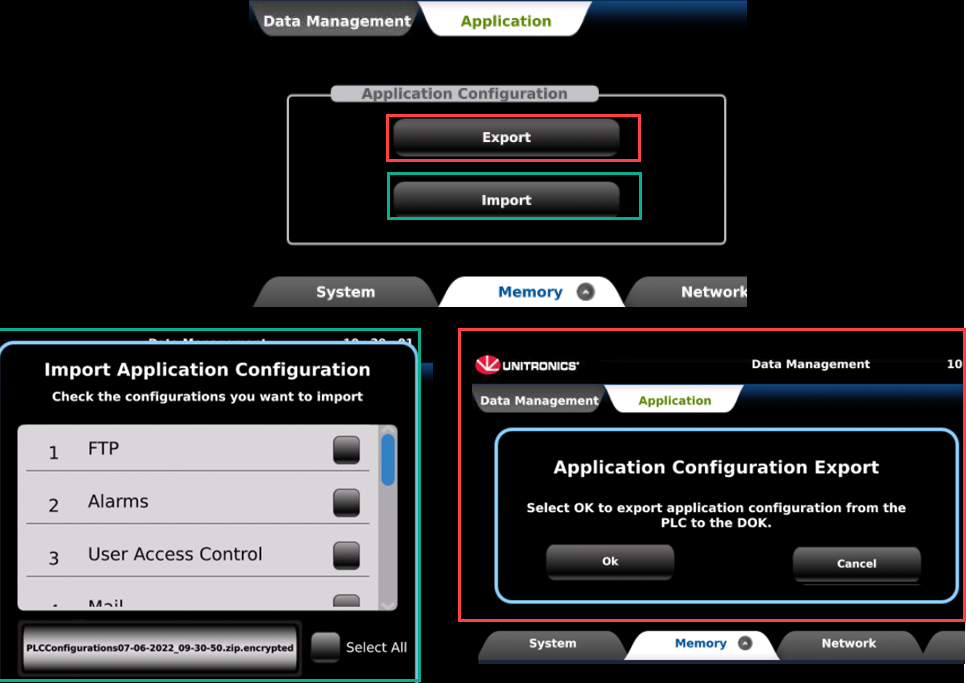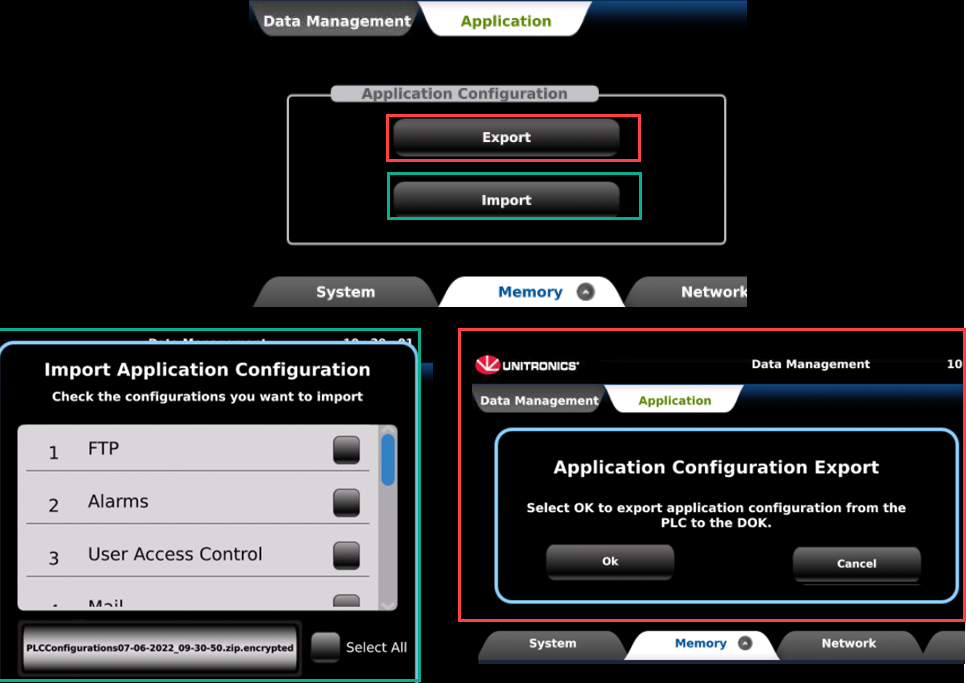
Via UniApps, you can import and export application configuration parameters from and to a DOK flash drive, such as FTP, email, modem, SMS configurations and more.
To export, go to UniApps> System>Memory>Data Management> Application and select Export. All configuration parameters will be exported as an encrypted zip file, MyProjectName.zip
These files include both the PLC application and a BIN file
To import parameters, go to UniApps> System>Memory>Data Management> Application and select Import, and select which configurations to import.