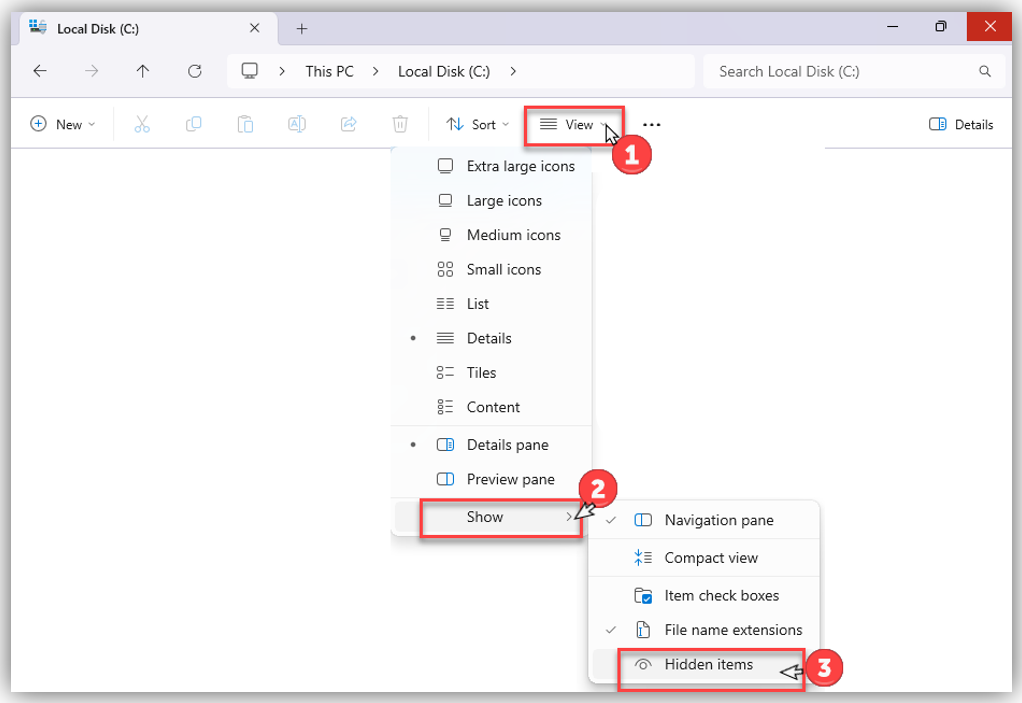List of Images Attributes
Actions
Actions enable a single Touch Element to trigger multiple events. Multiple bits can be linked to one element, triggering Load screen, set, reset, and toggle bits, and more.
To create an action:
-
Place an element on the screen.
-
Select Actions> Collections in the Properties Window.
-
In Element Actions, click Add New Action.
-
Select the Action, Operand or Screen, and the action Trigger.
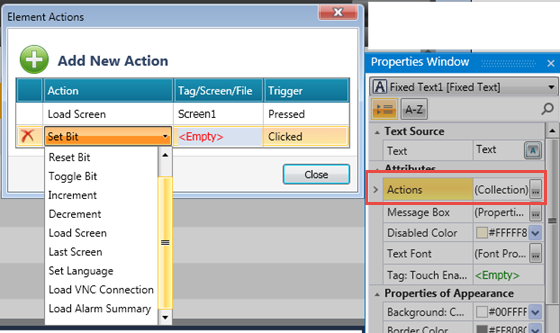
Message Box
Elements that offer actions also allow you to show users a Message Box, a popup message that opens when the user touches the element.
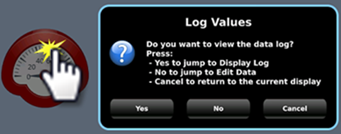
The message can ask the user a question, or give instructions and warnings.
You can select icons, include buttons in the Message Box and use the buttons to drive actions.
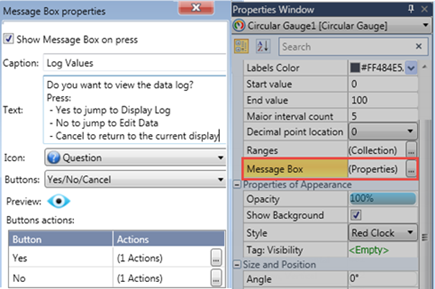
Tag: Link
The value of this tag determines what is displayed in the HMI element.
Images, List
Assign images to index numbers by clicking Collection and navigating to the desired imagenavigating to the desired image.
To select an image from the UniLogic Library, select UniPics in the Windows File Explorer.
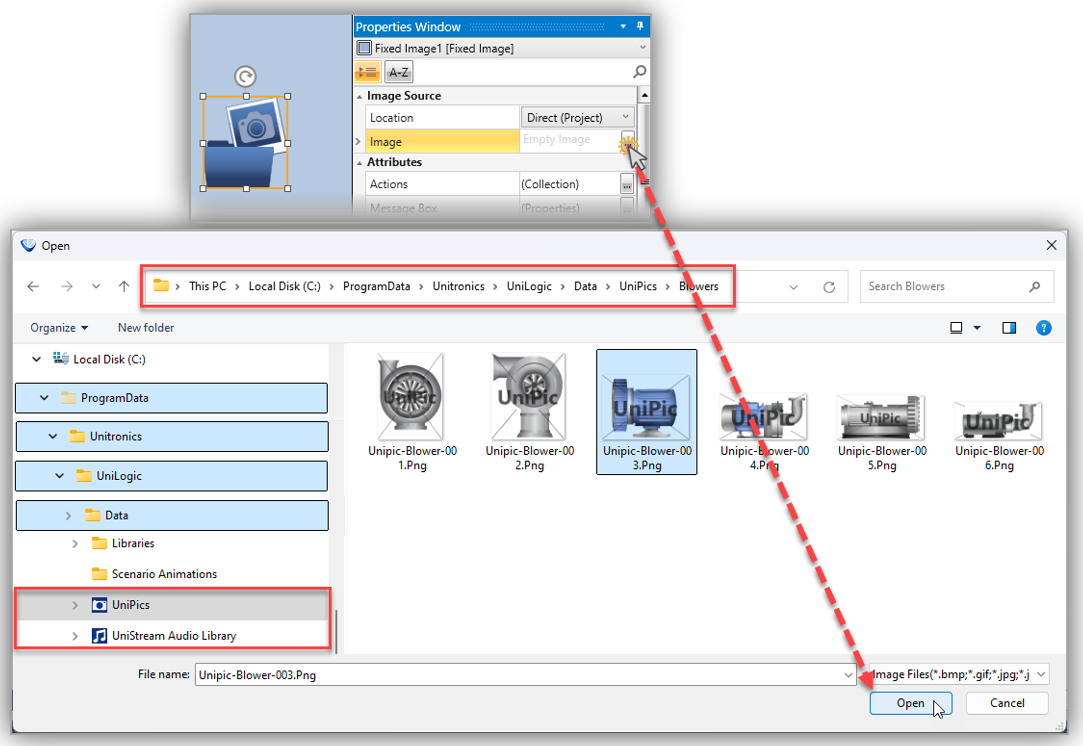
Note: To access the ProgramData folder in the Windows File Explorer, you must toggle on View > Show > Hidden itemstoggle on View > Show > Hidden items.