-
Show IP addresses within a Display.
-
Enable a user to edit or enter an address via the panel’s virtual keyboard, by unchecking the Read-Only property.

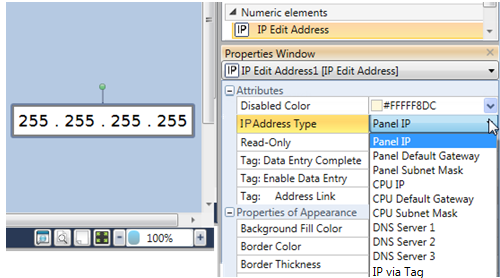
IP Edit Address enables you to:
|
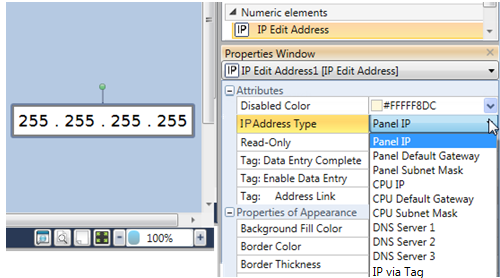 |
|
IP Edit Address Attributes |
|
|
Disabled Color |
The Disabled Color is applied to an element when the Touch Property Control bit is OFF. To change the default color, click the drop-down arrow on the right and select a color. |
|
IP Address Type |
Use the drop down to display or enable the user to edit addresses. Note that the parameter Tag: Address link is enabled when IP Address Type> IP via Tag option is selected. |
|
Tag: Address Link (IP via Tag) |
This is enabled ONLY when the IP via Tag option is selected. Use this to enable a user to enter an address that is stored into a Data Tag. You can use this, for example, in conjunction with TCP Client Connect, UDP Tx, or to display IP addresses on the HMI panel. |
|
Read-Only |
Read-only is checked by default. To enable the end-user to enter data,
you must uncheck Read-only.
|
|
Touch (Data Entry) Enabled/Disabled |
The Touch property of this element is enabled by
default. |