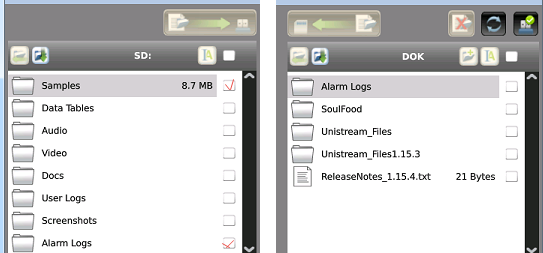In the HMI Toolbox, under Management, select SD Browser and place the widget on the display.
In the Properties Window, click the SD Folder attribute and select the folder you want to display when the SD widget is shown on screen.
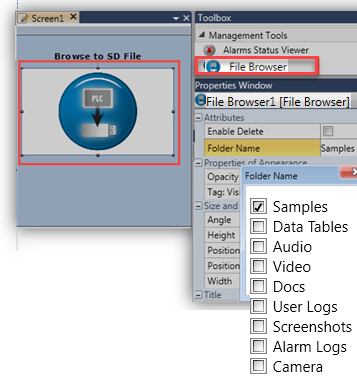
When the application runs, the operator uses the widget icons to transfer the files between the SD card and the storage device.