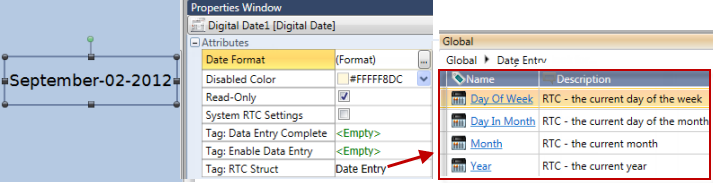
Date elements enable you to:
Display the date, either from the PLC's RTC or values stored in an RTC Time data tag
Enable the date to be edited via the HMI panel
Digital Date
In the following image, the widget below is linked to a user-defined struct. Read-Only is not checked, and the user can edit the value.
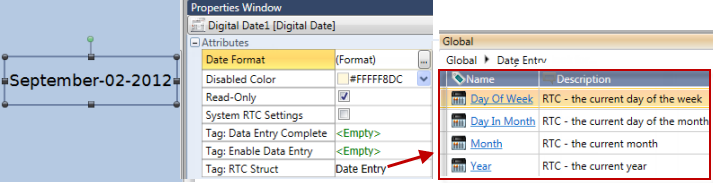
|
Digital Date Attributes |
|
|
Date Format |
Use the drop-downs to configure the date format, which includes options for abbreviated day names, full day names, short numeric dates, and standard numeric date formats.
|
|
Read-Only |
Read-only is checked by default. To enable the end-user to enter data,
you must uncheck Read-only.
|
|
RTC properties |
A Time or Date element is may be linked to one of two, mutually exclusive properties:
Note that in either case, the RTC values can only be edited via the HMI panel if the Read-only Property is unchecked. |
|
Tag: Data Entry Complete |
The linked bit turns ON when an element has been touched, the keypad
has opened for data entry, and the user presses OK. The bit turns ON whether
or not any data has actually been entered. Note that the bit remains ON
until it is reset.
|
|
Tag: Enable Data Entry |
Assign a bit to allow you to enable or disable data entry. |
Calendar Date
The Calendar Time Widget is linked to a user-defined struct.
When the user enters a value, it modifies the struct value,leaving the PLC's RTC unchanged.
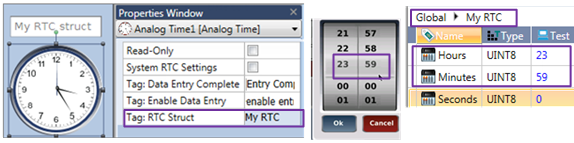
|
Calendar Date Attributes |
|
|
Read-Only |
Read-only is checked by default. To enable the end-user to enter data,
you must uncheck Read-only.
|
|
RTC properties |
A Time or Date element is may be linked to one of two, mutually exclusive properties:
Note that in either case, the RTC values can only be edited via the HMI panel if the Read-only Property is unchecked. |
|
Tag: Data Entry Complete |
The linked bit turns ON when an element has been touched, the keypad
has opened for data entry, and the user presses OK. The bit turns ON whether
or not any data has actually been entered. Note that the bit remains ON
until it is reset.
|
|
Tag: Enable Data Entry |
Assign a bit to allow you to enable or disable data entry. |