Binary Text Attributes
Actions
Actions enable a single Touch Element to trigger multiple events. Multiple bits can be linked to one element, triggering Load screen, set, reset, and toggle bits, and more.
To create an action:
-
Place an element on the screen.
-
Select Actions> Collections in the Properties Window.
-
In Element Actions, click Add New Action.
-
Select the Action, Operand or Screen, and the action Trigger.
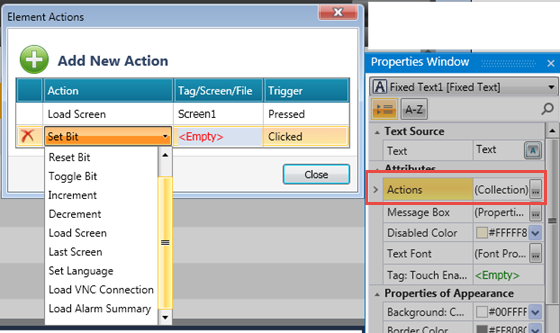
Tag: Link
The value of this tag determines what is displayed in the HMI element.
Texts, Binary
Click the Texts, Binary Collection to assign the texts to represent status 0 and status 1 for the linked tag.
