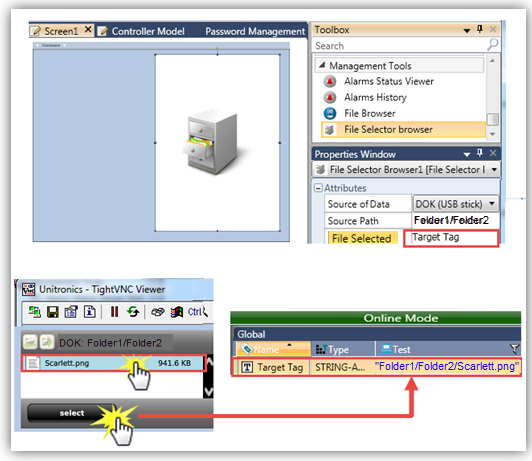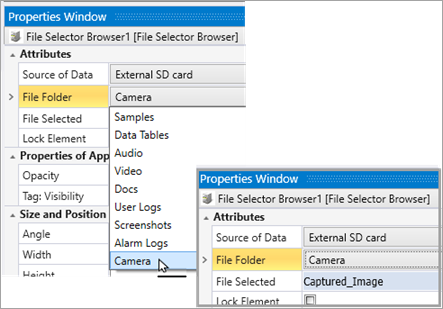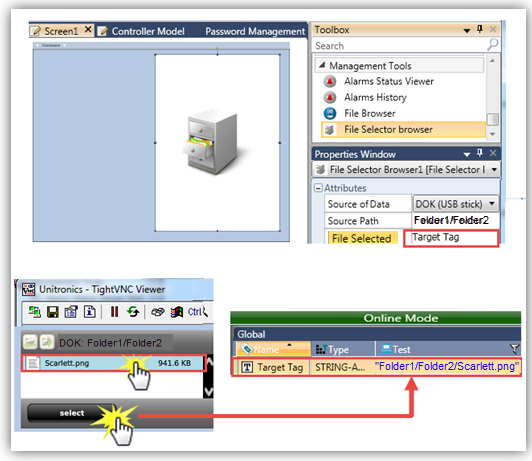File Selector Browser
You can enable an operator to:
- Select files from an SD card or a storage device plugged into a UniStream USB port (DOK, memory stick)
You can then use the information in your program.
To use the widget:
-
In the HMI Toolbox, under Management, select File Selector Browser and place the widget on the display.
-
In the Properties Window, under Source of Data: select a storage device.
-
If you select External SD card:
-Select the folder containing the file.
-Link a tag containing the file name.
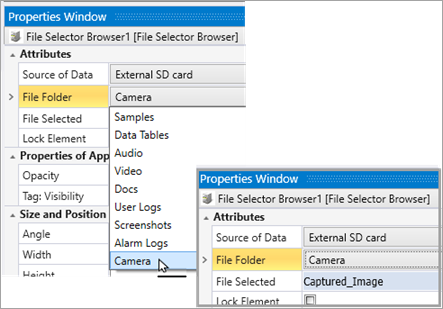
-
If you select a DOK:
-Enter the Source Path.
If the file is in the root directory, you can leave it blank.
If the file is in a sub-directory, do not use ellipsis. Use syntax as follows: Folder1/Folder2
When the application runs, the operator presses the desired file, and then presses Select; system writes the Path and File Name to the tag.