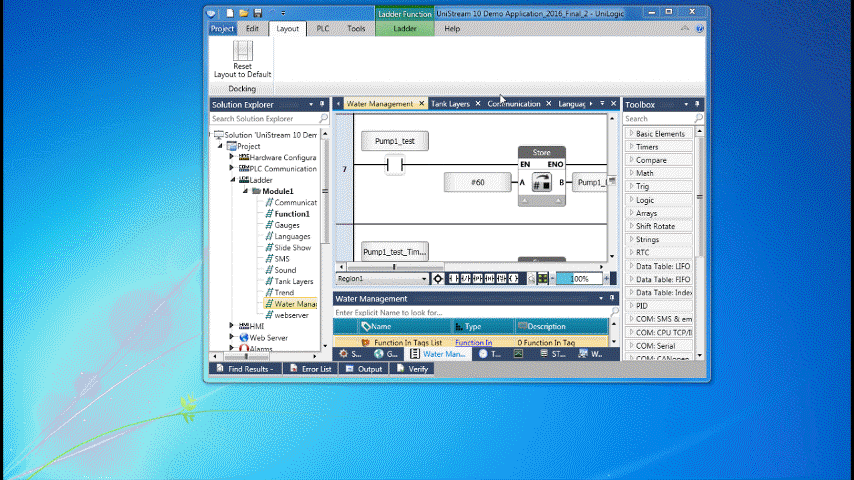Collapse the ribbon
Use the Zoom slidebar at the bottom of the main window to adapt the view
Pin/unpin,
undock and float any of the panes. If you are working with dual monitors,
you can even float panes onto different monitor screens.
To return the panes, click Layout>
Return Layout to Default.