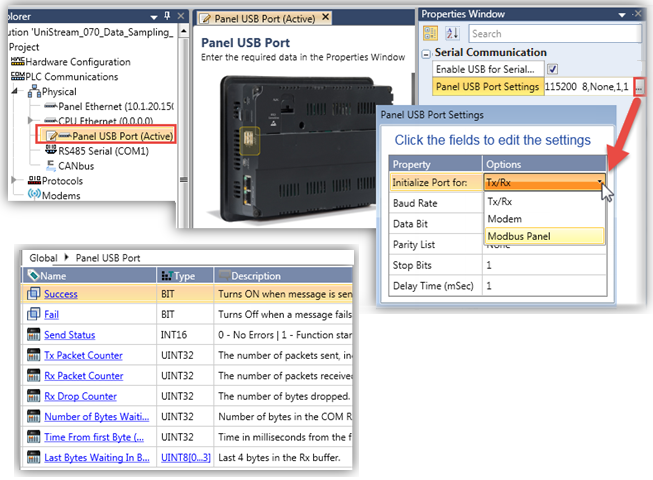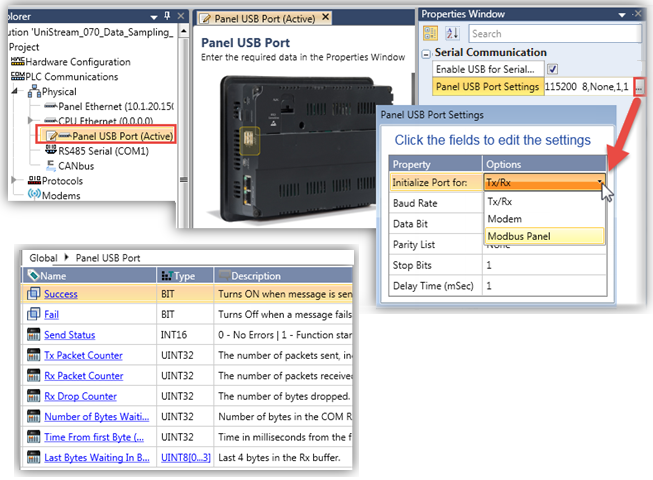
To use the USB port on the Panel to communicate with other devices, select Enable USB for Serial Device, and then click Panel USB Port Settings. Select the communication option you want to use, TxRx, Modem, or MODBUS Panel for serial MODBUS devices.
|
Note |
|