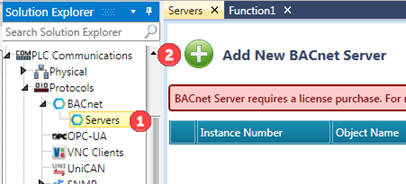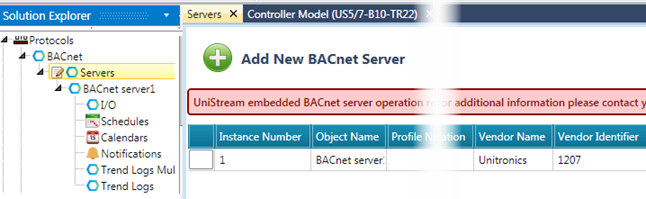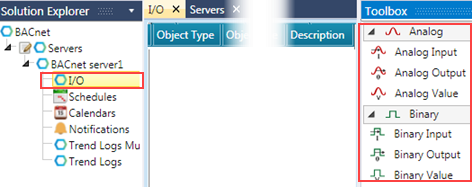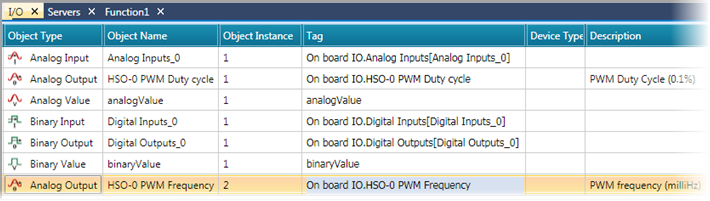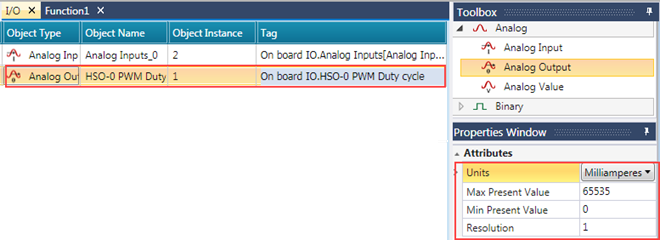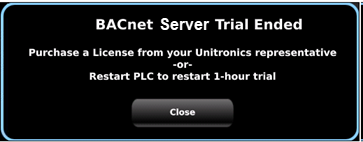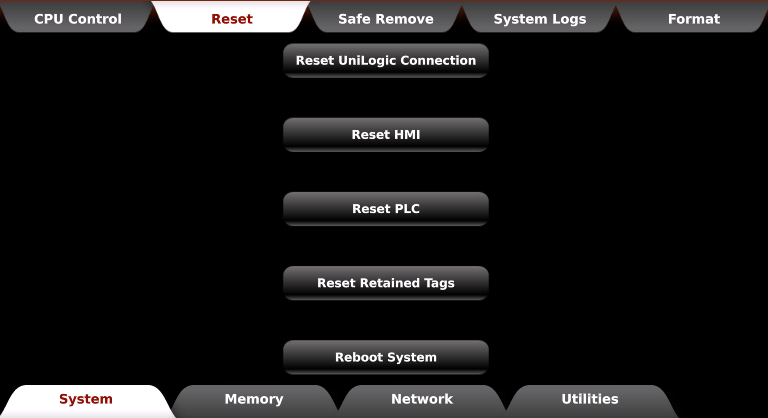BACnet® IP Server
UniStream controllers can function as BACnet IP servers.
 |
-
BACnet Server requires a license purchase. For more information, please contact your Unitronics' sales representative.
-
One-hour Trial Offer: this free, fully functional trial offer enables you to explore UniStream's BACnet Server for 60 minutes at a time. Click here for Trial activation instructions.
|
Services, Objects, and Tasks
The following list details the features currently supported by a UniStream controller, when licensed as a BACnet Server
Services
|
|
|
|
|
Data Sharing
|
Data Sharing - Read Property - B
|
DS-RP-B
|
|
Data Sharing - Read Property Multiple - B
|
DS-RPM-B
|
|
Data Sharing - Write Property - B
|
DS-WP-B
|
|
Data Sharing - Write Property Multiple - B
|
DS-WPM-B
|
|
Alarm event management
|
Alarm and Event - Notification Internal - B
|
AE-N-B
|
|
Alarm and Event - ACK - B
|
AE-ACK-B
|
|
Alarm and Event - Information - B
|
AE-INFO-B
|
|
Scheduling
|
Scheduling - Internal - B
|
SCHED-I-B
|
|
Device & Network Management
|
Device Management - Dynamic Device Binding - B
|
DM-DDB-B
|
|
Device Management - Dynamic Object Binding - B
|
DM-DOB-B
|
|
Device Management - Device Communication Control - B
|
DM-DCC-B
|
|
Device Management - Time Synchronization - B
|
DM-TS-B
|
|
Device Management - Reinitialize Device - B
|
DM-RD-B
|
Objects
|
|
|
Analog Input
|
|
Analog Output
|
|
Analog Value
|
|
Binary Input
|
|
Binary Output
|
|
Binary Value
|
|
Calendar
|
|
Device
|
|
Notification Class
|
|
Schedule
|
|
Trend Log
|
Other
|
|
|
Persistence - Delete on application change
(UniStream BACnet Server is a dynamic server)
|
|
Process start/stop/reset
|
|
BACnet backup & restore device procedures - Password
|
Configuring BACnet server
In the Solution Explorer under Protocols click BACnet, select Servers, and then click Add New BACnet Server.
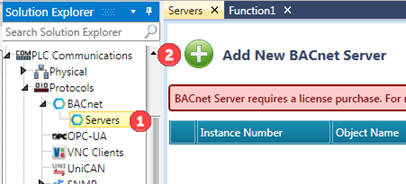
After you add the Server:
-
Click in the BACnet server fields to edit them.
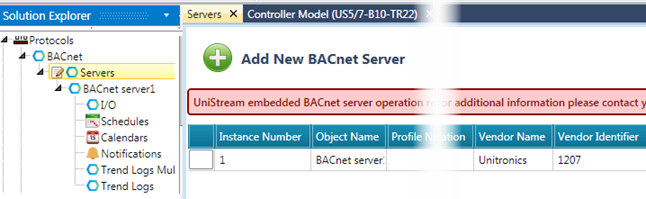
-
Drag I/Os from the toolbox and link tags as required.
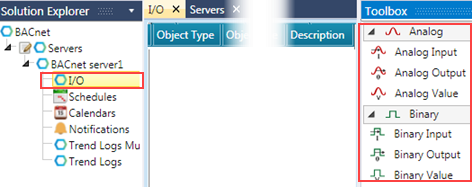
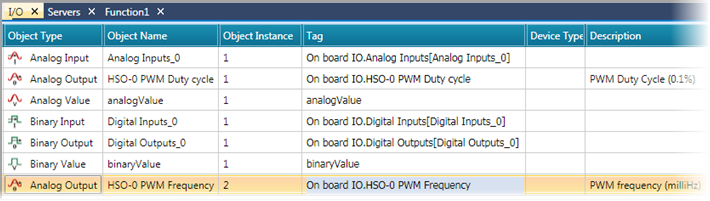
-
Select a row to define the attributes for an I/O.
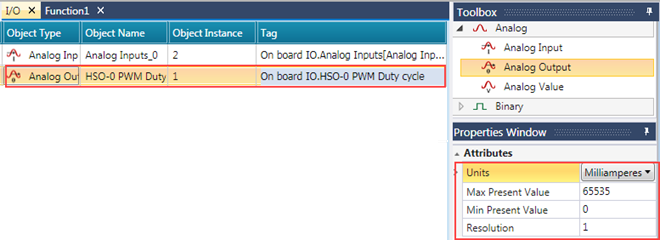
Licensing: Activating BACnet Server
Trial Activation
To activate the BACnet Server Trial license:
-
Create a UniLogic project.
-
Add a BACnet IP server as shown above; include I/Os, Schedules, and other items according to your project needs.
-
Download your BACnet project to a UniStream controller with a firmware version higher than OS 1.28.58.
At the end of the download, your PLC will restart, and the One-hour Trial will automatically start.
-
When the trial hour completes, UniStream will display this HMI screen:
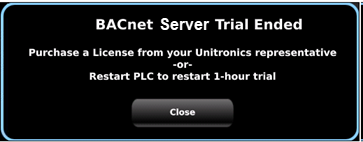
 You can reactivate the 1-hour Trial by restarting the PLC or HMI, or by selecting the Reset HMI or Reset PLC option in UniApps.
You can reactivate the 1-hour Trial by restarting the PLC or HMI, or by selecting the Reset HMI or Reset PLC option in UniApps.
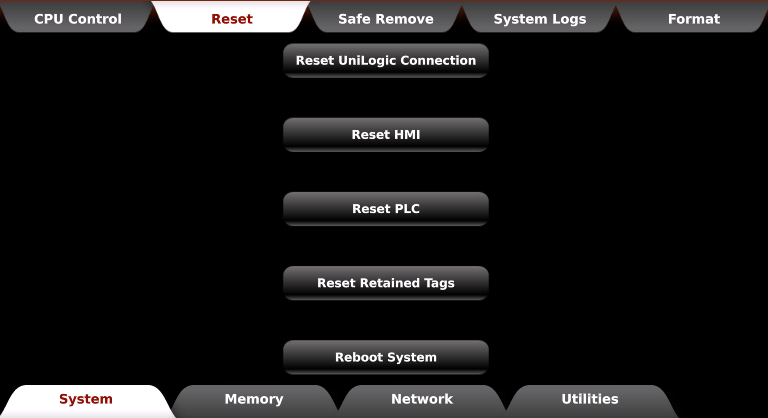
Full Activation
When you purchase a license from your Unitronics sales representative, you receive a license key number.
In UniApps, select Licensing > Activate BACnet (Server) License > Enter Key and follow the on-screen instructions for Activation.