The Alarm Status Viewer widget, located in the HMI Toolbox under Management, allows convenient Alarms management.
All of the Alarms defined in the system are listed here, along with their current status.
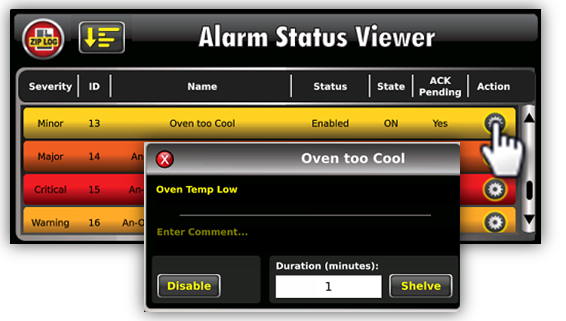
The manager can view Alarm status and enter Comments.
The manager may also suspend Alarm action via Disable and Shelve, detailed in the following table. Alarms can also be sorted according to Severity, Name, Alarm/Group and more.

|
|
Disable |
Shelve |
|
Description |
Completely disables an individual Alarm |
Temporarily disables an individual Alarm |
|
Will Alarm be listed in HMI Status Viewer? |
Yes. |
|
|
Will Alarm be listed in Alarm Summary? |
No |
No |
|
Will Alarm be logged to Alarm Log? |
No |
Yes |
|
Is the condition limited by time? |
No |
Yes |
|
Who defines the property? |
Operator in HMI Status Viewer |
Operator in HMI Status Viewer |
|
Note |
When the UniLogic project is edited and downloaded:
|