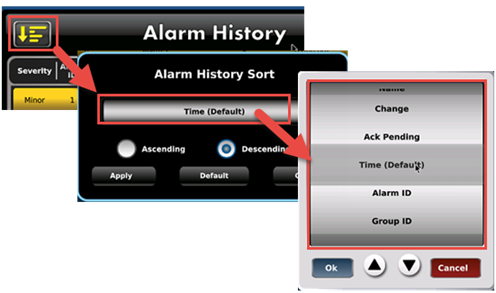The Alarms History widget, located in the HMI Toolbox under Management, enables the user to view, but not edit, Alarms that have occurred.
Note that you can select Display Mode, either Default or Simple.
You can also select the Show Clear Button. This displays the CLR button shown in the next image; when pressed by the user, the rows displayed in the Alarm widget will be cleared.
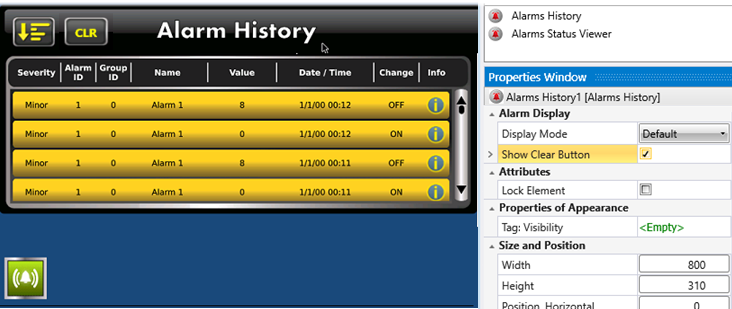
The user can also sort the Alarms.