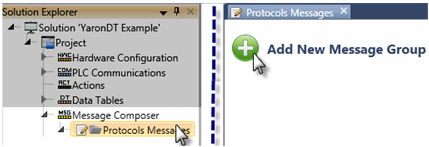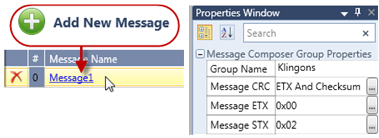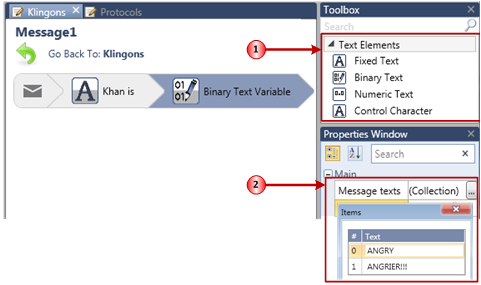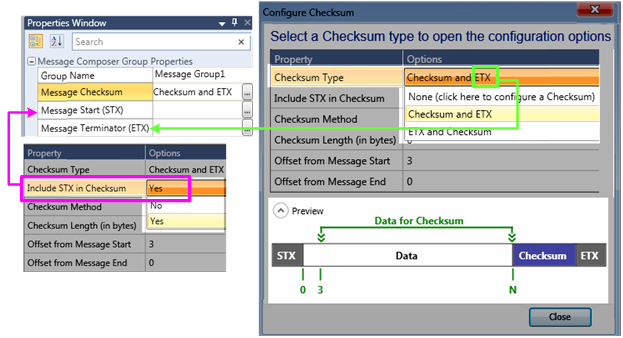Message Composer
Use the Message Composer to build messages. You can use this to communicate with external devices via any communication protocol.
Messages are organized in groups. Each group uses the same properties, which includes STX, ETX, and CRC options.
Building Messages
-
Add a Message Group. Either:
- Right-click Protocol Messages in the Solution Explorer and then click Add Message Group.
or
- Select Protocol Messages in the Solution Explorer, and then click the Add New Message Group button.
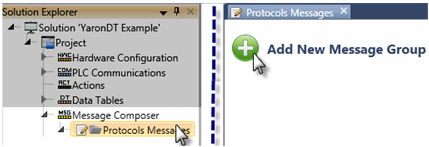
-
Define the Message Group properties.
|
Property Name
|
Definition
|
|
Group Name
|
This identifies the group within UniLogic.
|
|
Message CRC
|
Use this to determine the CRC type, method, and size.
Note that if you choose to include an STX and/or ETX within the CRC, that you must configure the control character for STX/ETX
|
|
Message Start (STX)
|
Select control characters to serve as STX. STX may be independent or included in the CRC. You can include the STX in the CRC by selecting that option in Message CRC
|
|
Message Terminator (ETX)
|
ETX control characters may also be independent or included in the CRC. Select CRC and ETX, or ETX and CRC in the Message CRC parameters.
|
Note that as you select options, the Checksum preview changes accordingly.
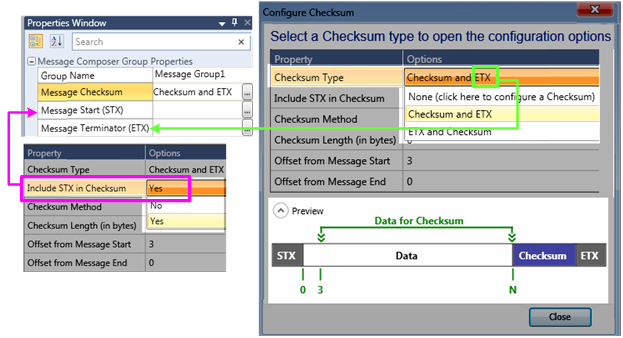
-
Click Add New Message, and click the message to define it.
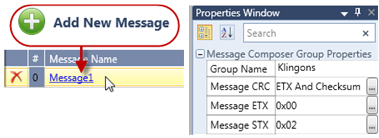
-
Select elements to add to the message, and configure these elements via the Properties Window.
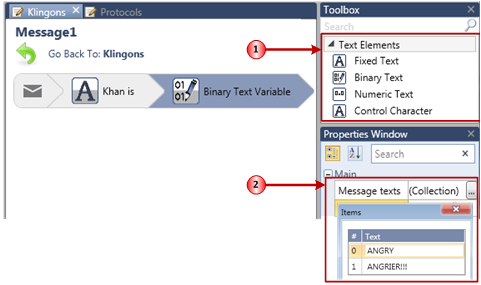
Import/Export Devices and messages
You can right-click Devices and Messages and export/import them between applications.


Related Topics
Communications: COM Ports and DataCom